Maintaining Internet Connectivity As You RV Across America
As more and more folks take to the road, internet connectivity is not a luxury, its an absolute necessity. Many travelers require Internet access as a means of doing business or maintaining employment. As a full-time traveler, now approaching 11 years on the road, and one who runs his own business from his trailer I’ve had to grapple with this issue…
Internet Access in your RV Camper
Want/need Internet access from within your RV Camper? When it comes to getting connected, it comes down one of three technologies you need access to: Satellite, Cell Towers, or WiFi.
WiFi: This is often provided by campgrounds as it is a “pass through” connection. The campground has a master connection to the Internet and provides access to all (some?) of the campsites via WiFi. The problem however is campground owners have a large area to cover and limited budgets to do it right. As a result, reliable, fast WiFi is still more fantasy than reality in many campgrounds. Bottom line: If you really need reliable Internet access, don’t count on campground WiFi.
Satellite: There are several satellite systems available today to RVers. Of all the systems, I believe Starlink has the greatest potential. Read on to see why I use the word “potential.” Important: My discussion below is regarding satellite for Internet access NOT satellite for TV service. Hence, Direct & Dish will not be part of this discussion as to the best of my knowledge, Internet access via their services is still not a reality.
Cell Access: This is my chosen method for connecting. Prices are moderate and access is wide-spread. This article addresses how I go about using cell service to maintain connectivity from my fifth wheel camper.
Satellite Internet for RV’ers – a detailed look at Starlink
Starlink – lets have a look at the 800 pound gorilla in the room…
First, what is Starlink? Starlink is a network of (ultimately) 42000 satellites. To date, about 2300 have been deployed. Elon Musk (Owner) promises Starlink will enable fast, unlimited, affordable high speed Internet access from virtually anywhere. Unlimited data and widespread coverage will ultimately separate Starlink from any other satellite service (eg – Hughesnet) – most of whom are expensive, offer limited data plans, and aren’t all that fast.
Is all the buzz about Starlink warranted? The simple answer is probably yes, but speaking for myself, I’m not jumping on-board just yet. Elon Musk is brilliant. Ultimately his fleet of 40,000+ near Earth satellites will provide outstanding Internet access to virtually the entire continent of North America.
Its important to note that Starlink is still in the VERY early stages of buildout. Current equipment costs exceed $600. (incl. shipping) and monthly service is $135. for high speed Internet access that IS NOT guaranteed as you travel from place to place. Why? Again, Musk has only a small percentage of his 40,000 satellite fleet deployed.
In my view, I’d give Musk 12 – 18 months and Starlink will be ready for primetime. In the interim, if you adopt Starlink, be prepared to consider yourself an “early adopter” with all the challenges that go with that reality.
The BIG advantage Starlink will bring to the table for RV’ers
Right now (and I’ll detail this shortly), my Internet access is dependent upon having a cell signal. There are many places you can travel to in a RV that are beyond cell tower range. All it takes is climbing over one ridge outside of a town with good cell service and dropping into the next valley beyond that ridge and there goes your cell signal! And please understand, as much as I value my cell signal booster (full report HERE), it can’t boost a signal where there is none!
Starlink offers the promise of Internet access to regions where currently none exists. My camper and I are equipped to easily do 2 weeks at a clip in these remote regions and the only thing holding me back is an Internet signal. I must also note that Starlink may have one more challenge to overcome – from a current user, he reports that when you travel to a new location, you do need a cell signal (currently) to use a cell phone app to tell Starlink where you are so they can activate your account at that location. This to me seems to be a bit of a conundrum. I’m sure Musk is aware of it and technology will develop to permit a work-around.
Recent report from another Starlink user…
While staying in Saratoga Wyoming recently (May 2022), I ran across a professional couple living in their camper who have been using Starlink for 6 months now. They reported to me they’re paying $110. per month. They set up a base location once, and then told me wherever he goes, he uses a roaming function in Starlinks hardware to locate a signal and has yet to be disappointed. He does not “check in” with Starlink via their phone app each time he relocates.
IF this is still the case for new accounts, its a bit more attractive of a proposition than I detailed in earlier paragraphs. Unfortunately, Starlink (as of the time of this writing) has no customer service phone number (at least not on their website) to inquire as to what the story is for new subscribers! As you read on, you’ll see why I’m not jumping on Starlink just yet…
From Starlinkforum.net
Does Starlink Portability replace the need for changing my service address?
No. Although Starlink Portability enables users to use their Starlink terminal in other locations, users will have less priority on the network. If you are going to be in a different area for an extended period of time, Starlink requires you to change your registered service address location (subject to availability) to ensure the best experience. Users who stay in the same area outside their service address location for an extended period of time may see a further decrease in performance to accommodate users at their Service Address.
Limitations:
- Best Effort Service: Portability service is provided on a best effort basis. Stated speeds and uninterrupted use of services are not guaranteed. Starlink prioritizes network resources for users at their registered service address. When you bring your Starlink to a new location, this prioritization may result in degraded service, particularly at times of peak usage or network congestion.
- International Travel: Starlink can only be used within the same continent as the registered Service Address. If you use Starlink in a foreign country for more than two months, you will be required to move your registered service address to your new location or purchase an additional Starlink to maintain service.
- No In-Motion Use: We do not support Starlink use in motion at this time. Using the Starlink Kit in motion will void the limited warranty of your Kit. While our teams are actively working to make it possible to use Starlink on moving vehicles (e.g., automobiles, RVs, boats), Starlink is not yet configured to be safely used in this way.
Summarizing the situation (my own words): From the “FAQ” type questions above, first, be aware that there is no service while in-motion. Also, the location registering issue mentioned earlier in this post appears to be something you do NOT have to do when you arrive at each new location. That said, if you get to a new location, as I read this, if you’re going to be there for awhile (can’t define how long exactly that is), it is to your advantage to register the new location with Starlink – BUT – you are not guaranteed great service OR even continued great service.
Final thoughts: As I mentioned earlier, Starlink is in a “buildout” stage. They’re adding satellites, but they’re also adding new customers (quickly.) My suspicion is the new customers will stress the limits of Starlinks system as customers will come to Starlink faster than satellites are launched. As I noted earlier and you’ll see below, I’m not jumping on the Starlink band-wagon just yet – primarily for reasons stated below.
Currently, I have reliable, solid, Internet access from my RV Camper “office” across 99% of the Continental United States – here’s how
First, don’t hold me to the 99% figure! My point is, its RARE that I don’t have a good cell signal (remember, I do have a Cell Signal Booster) so, as long as I stay out of those valleys described above, I’m good to go in most places. Here’s how I do it:
- The two major cell provider networks are Verizon and ATT – why not have access to BOTH?!
I use a Moxee by Cricket (off-brand ATT.) The Moxee is a “mi-fi” device that receives its signal from ATT towers. The device costs under $100. and service is $55/month for 100gb of data.
I also use a Verizon phone (monthly service is about $100) – which on the rare occasion where there is no Verizon signal, it will receive/make calls through the Moxee – just set your phone to Wi-Fi access… not sure how to do this? Ask a teenager! OR Call Big Red (Verizon)
Incidentally, I use a Samsung Galaxy S10+ as my primary means of connectivity. It does not have 5G, which I don’t want anyway; it is the last phone to have a 3.5mm headphone jack. I find the Android platform to be more configurable than Apple, so you won’t find me with an IPhone anytime soon!
My Verizon phone service includes unlimited texting and data (but ONLY for data used on the phone.) There IS a “little” hack you can do that enables you to tether the phone to your laptop and use data via the laptop without the data being “metered.” Verizon phone services now typically include “hot spot” service (from your phone to your laptop), but its limited to 30gb/month. My “hack” – an app called PDAnet will allow you to use as much data as you like via your laptop. Feel free to contact me if you need guidance on setting it up.
Fast, reliable RV’er Internet service (almost) everywhere
Between my Verizon and ATT services, I have fast, reliable RV’er friendly Internet service most anywhere – now! It enables me to run my Concierge RV Buying and Selling Business while traveling to some of the most spectacular places our nation has to offer!
I love being in my camper, having a view of a lake (as I do as I write this!), and knowing I can spend some time developing this website or speaking with one of my Concierge RV Clients to help them achieve their goals of buying the camper of their dreams or selling their current camper.
As long as I have at least 1 bar service from my Moxee or Verizon phone, combined with my HiBoost Cell Signal Booster (one time cost approx. $450.), I have functional, usable Internet access.
NOT relying upon RV Campground Wi-Fi
I learned early on not to rely upon RV parks and RV campgrounds for reliable Internet access. As noted earlier, most campgrounds are a nightmare for the RV park owner to set up wi-fi and many RV park owners have neither the expertise ‘nor the technology team required to do it right. Hence, most RV parks have sketchy wi-fi or simply put, Internet access.
If I’m truly in a bad spot, I can always find a diner or coffee shop with good wi-fi at their location. Being a road warrior to me in part means grabbing a fresh cup of mocha or chai tea latte and getting to work on my laptop for the various projects I manage.
I hope this information gives you some “food for thought” as you RV Across America! Feel free to reach out to me below with questions.
Like my content? Want to be notified of updates and new posts? Please subscribe to my newsletter below…
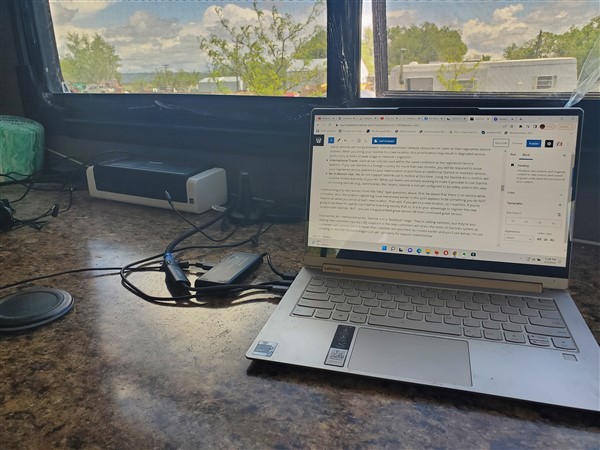




Hi Alan,
Thanks for all this info. As it turns out, we are struggling with our Verizon hotspot. They throttle it back so bad now it does not work. I have the same phone you have so I setup the pdanet as you mentioned, and the only thing I had to do that was not obvious was setup the proxy on my laptop manually. Easy. Well it works great and is super fast. Even faster then the hotspot before we use up our high speed data. My question is, will continual use damage my phone? I read some reviews and some say that’s all they use. The phone gets a little warmer then normal but that’s about it. Was just curious if you had any info on the subject. Thanks in advance. Happy travels.