As a full time traveler in a RV Camper who is also running a business from his “home on the road”, reliable CONNECTIVITY is VITAL! So…
RV Connectivity Tips from a TRUE Road Warrior and full time RV’er
Put simply, seeing that I run my own business from my phone AND I’ve been on the road for 10+ years now… I NEED a cell signal most of the time – or – I’m out of business! I guess you could call me a “power user” between the need to be able to make/receive phone calls & texts, access internet data including streaming movies, etc.
TIP: Be sure to watch the video above AND read this article – the info in each complements each other, it does NOT duplicate itself.
Thanks to unlimited data plans (from Verizon) and a few “tricks” to ensure unlimited data supplied to my laptop, all I need to complete the picture is a solid (usable) cell signal. That is where the HiBoost RV Cell Signal Booster has established itself to my satisfaction as a VITAL tool to achieve my goals. In the following paragraphs, I will explain what it is; what it does; and back up my assertions with data I collected.
Testing the HiBoost RV Cell Signal Booster – in a challenging environment –
This is perhaps the ULTIMATE HiBoost Cell Signal Booster System Review!
First, the executive summary: A good and effective cell signal booster will take a WEAK signal that reaches you inside your RV Camper and boost it to improve the reliability of phone calls AND the ability to stream/download/upload videos. An important KEY is there MUST be at least a WEAK signal to begin with. A cell signal booster can NOT boost a signal that doesn’t exist. I found the HiBoost to do everything I hoped and expected it would do.
Fortunately, between Verizon & ATT (I have both), you have to get really remote to have absolutely NO signal. There are many areas where a cell signal booster will enable you to do all the things I’ve noted earlier where without the booster, you’ll really struggle.
Key components to the HiBoost Cell Signal Booster
The HiBoost RV Cell Signal Booster is similar to many high quality cell signal boosters in its design – though there are a few refinements that I’ve grown to appreciate. I also appreciate the fact that it is $100-200. less expensive than WeBoost – its nearest competition.
The HiBoost system consists of the following:
- An omni-directional outside antenna – I mounted this (see video) to the top of my ladder as I didn’t want to drill any holes in my camper; the hardware they supply has enabled the mounting to remain stable for several months now. There is a cable that runs from the outside antenna to the campers interior and connects to the cell phone booster itself.
- Cell Phone Booster – a well made unit! Metal housing and it feels substantial. I have mine “permanently” mounted using sticky pads to a surface. It can be powered via USB cable OR with a 110v adapter (included in the package.) Note: This is important so you can run the system while dry camping – even if you’re only powered by your RV’s 12v system.
- Indoor Antenna – this is a small, shark fin shaped device – positioning is discussed within the video. Note: With the HiBoost system, you are able to move your phone around and still gain benefit; some systems require you put the phone in a cradle that is built into the indoor antenna. For me that would not work as my phone sits on a wireless charging pad when I’m at my desk.
Testing the performance of the HiBoost RV Cell Signal Booster
While I’ve owned the HiBoost since autumn 2021, the majority of my testing was done in Boulder, Wyoming. Boulder turned out to be an excellent place to test the system as the cell service is weak and on occasion, even worse! Results can be found below AND in the video above. Know that they are complementary, not repetitive.
To conduct the quantitative tests I outline below, I used three tools – all are free – two are phone apps (I use an android, so for you iphone people, you’ll have to see if these (or similar) are available for you.) The two phone apps are Signal Supervisor (developed by HiBoost) and Network Cell Info Lite (independent.) The third tool is called cellmapper – available online HERE.
Thinking about getting a camper – or replacing your current camper (any type – towable/motorized, etc.)? Many have found my Concierge RV Buying (and Selling) Service to be of great value to them. You can learn more HERE.
Signal Supervisor
Signal Supervisor should be your first tool to test your HiBoost installation. As you’ll see below, all “bands” the app detects should show a 50db gain in the signal – this is the sign of a good install. Without optimal readings here, there’s little point to going on to the other tools which test and ideally show the effectiveness of the system.
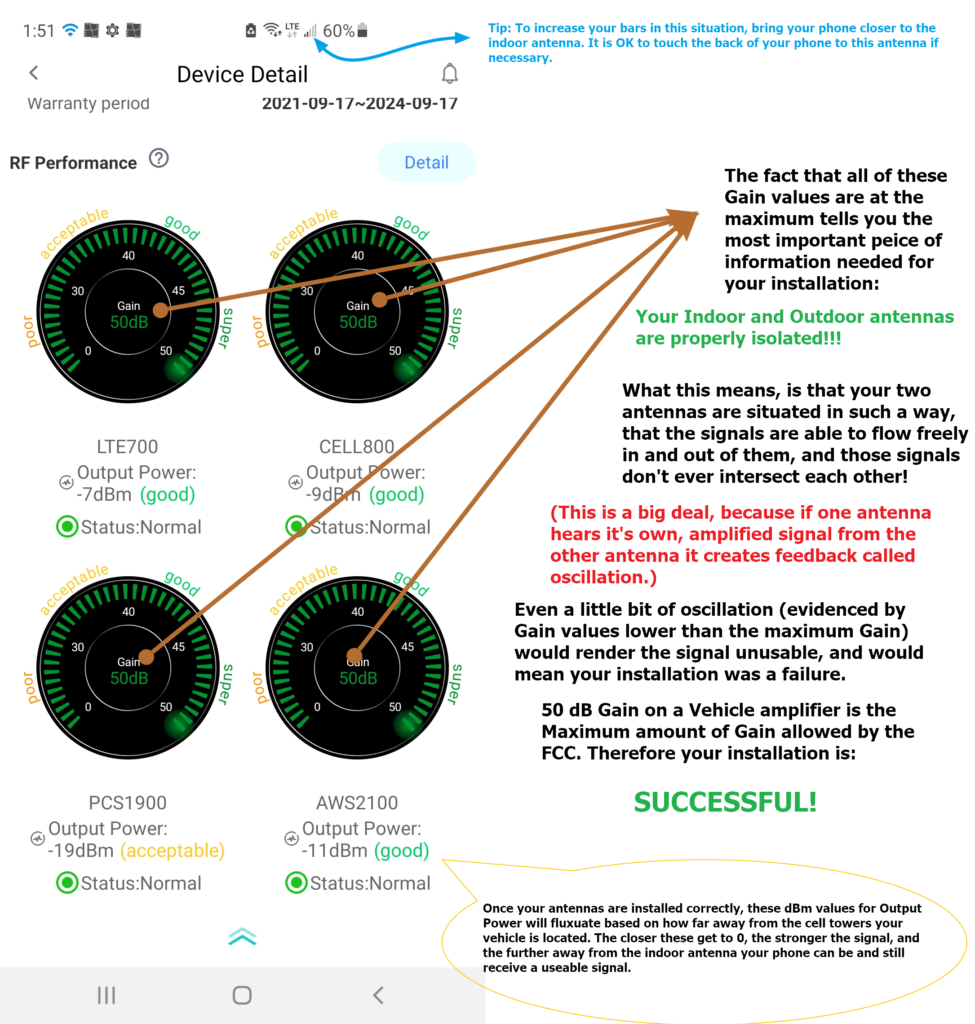
The annotations to this Signal Supervisor panel were provided by one of the HiBoost techs – who ARE incidentally VERY accessible and ready to help HiBoost product owners optimize their systems.
To elaborate upon the tech’s notes on the above image, Signal Supervisor (developed for the HiBoost system) runs a check to ensure that all cell tower bands are being boosted (signal gain) as much as possible – namely 50db – which as he notes is the limit of what the FCC allows. You can expect to achieve this if there is sufficient vertical separation between the indoor & outdoor antennas – hence the goal is to get the outdoor antenna as high as possible.
Note: He also annotated in blue text a tip that indicates the closer the phone is to the indoor antenna, the more bars of reception (and bandwidth or speed of data transfer) you can expect. You’ll note in my video, when the phone is farther from the antenna, one or two bars was typical in my camper in Boulder; when I had it right next to the indoor antenna, I typically observed 4 bars – and of course with that, reliable and usable data speeds and phone calls that didn’t dropout or fail.
Network Cell Info Lite
Network Cell Info Lite (free app, download from playstore on your android) is where we can determine two important things: how strong is your cell signal at your location AND how much of a difference is the HiBoost Cell Signal Booster making. It provides a tremendous amount of info and data, and I’m quite sure I’ve only scratched the surface of the info this app can provide!
As I write this, I’m in Vernal, Utah and the signal strength is completely different from what I measured in Boulder…
Again, these readouts are from Network Cell Info Lite. They couldn’t paint a more different picture. To put meaning to these numbers, know first that closer to 0 is better (note that they’re negative numbers) and each readout has two figures – the top is for the strongest cell tower signal received, the bottom is for a second, weaker cell tower.
A great signal is -80db, you may get as high as -50. As you can see, the signal in Vernal (-67) is phenomenal and as such, NO signal boosting is necessary. Continuing, -90 is a good signal, -100 is fair but usable, and at -115, you’ll start to experience dropped calls. In light of this scale, -125 in Boulder is truly minimal and without the booster, not functional – and remember this reading is OUTSIDE the camper!
Now let’s see what happens when we go inside the camper and activate the booster…
Two VERY significant improvements with the HiBoost Cell Signal Booster:
As you can see in the above image, the signal is now -100 (a 25db gain.) We have gone from unbelievably poor to fair, not bad ‘eh? We have also gone from 1 to 4 bars (look at the top of the each image from Boulder.) This improvement alone helped me to make it through the winter and do virtually everything I can do in a place like Vernal. Now remember, this is with the phone situated right next to the indoor antenna (see video.)
What happens if I move the phone just 18 inches away from the indoor antenna? Here’s the result…
As you can see, performance quickly deteriorates as the phone’s distance increases from the indoor antenna. So, is the HiBoost truly useful? I say YES, and here’s why: I use my phone (and moxie hot spot) for 3 primary purposes:
Phone calls – I make most of my calls from my desk which enables me to leave the phone next to the indoor antenna AND on the wireless charge. I can also employ wireless earbuds so it frees me up to move about my camper AND outside a bit while I’m talking on the phone.
Texting – texts require minimal data so I found texting to work fairly well regardless of where I am in the camper
Hot spot for my laptop – My Moxie is designed for this purpose. It is a Cricket (ATT) product, I pay $55. for 100 gb/month. When my Moxie doesn’t work (or all data is used up), my Verizon phone serves as a hot spot. Data is unlimited (contact me on how to make this happen) and reasonably fast – as long as the phone sits next to the indoor antenna. Note: I CAN move my laptop about the camper as both devices (Moxie and the phone) transmit via bluetooth, so, performance remains good throughout the camper.
It’s early in the RV Travel season, You can still get Boondockers Welcome at the old price until the end of April… great savings – and FREE overnight (up to a few nights) stays! Click HERE to learn more – and use rvacrossamerica15 to save an additional 15%
Want to dig deeper? I am not an engineer, but I can point you to a manual maintained by the people who made this incredibly information rich app.
Note: As the signal strength improves, the distance of the phone from the indoor antenna becomes less critical. Remember – in Boulder I was in truly minimalist signal conditions. Using Cellmapper, you can see why…
We can learn several things from the cellmapper image above. The primary cell tower is situated in the center of Pinedale, approx. 12 miles from the campground in Boulder. The blue dot just to the west of the primary tower represents a 2nd tower in the area.
In addition to the great distance from the cell tower, you’ll note the cell tower is highly directional. It is designed to provide a signal along the highway between Pinedale and Boulder. I noted in the campground, the sites farther from the highway had virtually no cell signal!
A thought about HiBoost vs. WeBoost
I’ve always thought of WeBoost as the “gold standard”, it is certainly the most well known name. When I purchased my HiBoost, the price difference between the two systems for a RV was around or over $100. with WeBoost being more expensive. I “took a chance” on the HiBoost system – and as you can see was NOT disappointed. The reality is, the FCC only allows a 50db gain at most (and in remote areas like Boulder, you’re not even going to see that type of gain.) So… I purchased the HiBoost to see if it was “second string” to the WeBoost or not. While I have not tested the WeBoost, I believe the performance, design, AND construction of the HiBoost to be excellent and have no regrets for purchasing their system. Got a signal boosting system? Got questions? Use the comments section below to generate a discussion – I do reply to ALL comments.
As noted above, you can see the latest (and likely) best price on the HiBoost system HERE.
Need RV Accessories? Click the image below to see what I personally use and recommend…
Like my content? Please consider joining my newsletter (below), I do NOT sell your info and will only email you when I have a new post or something important to share…


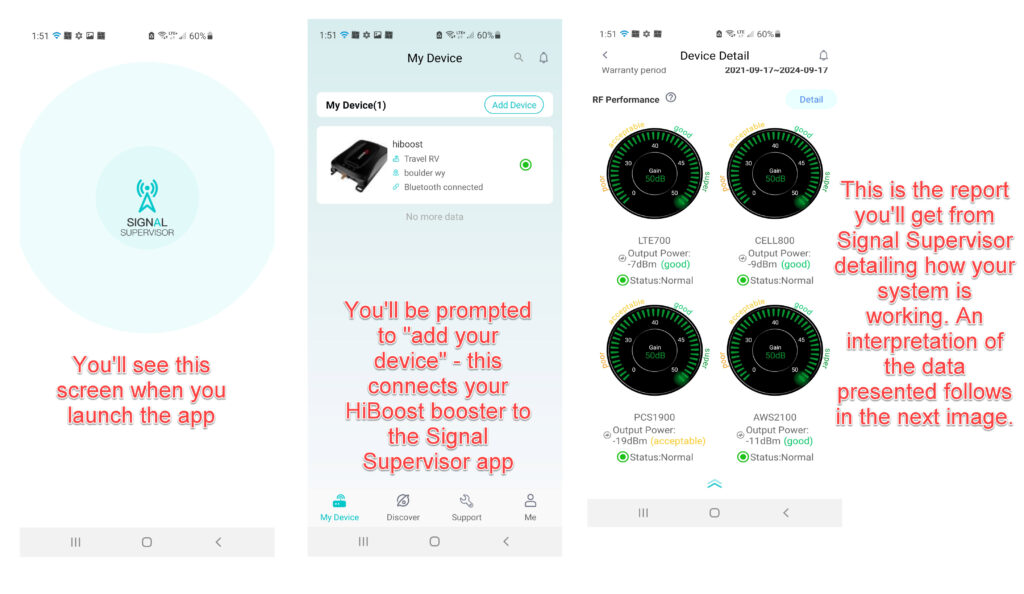
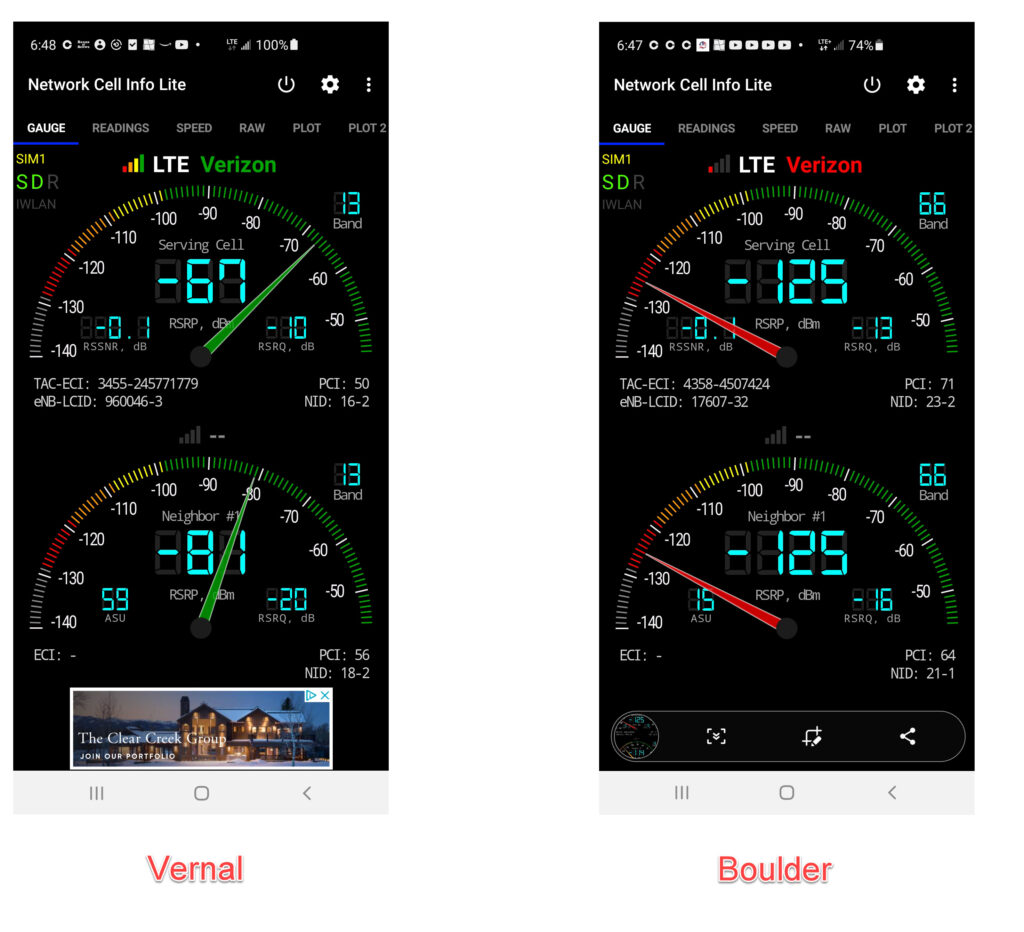
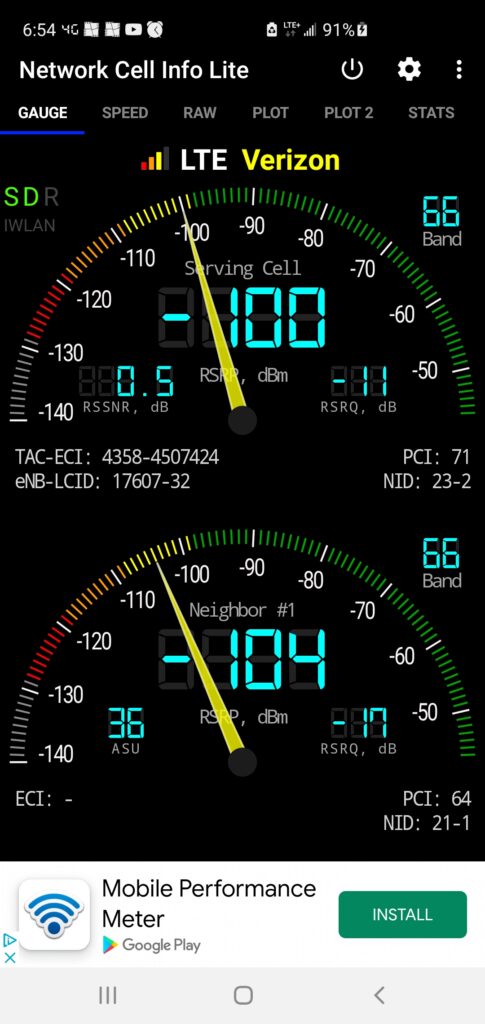
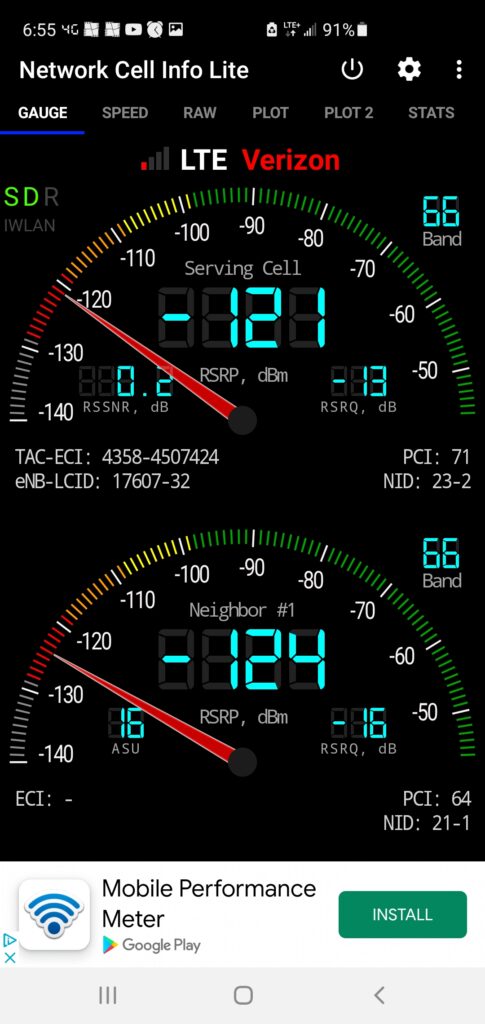
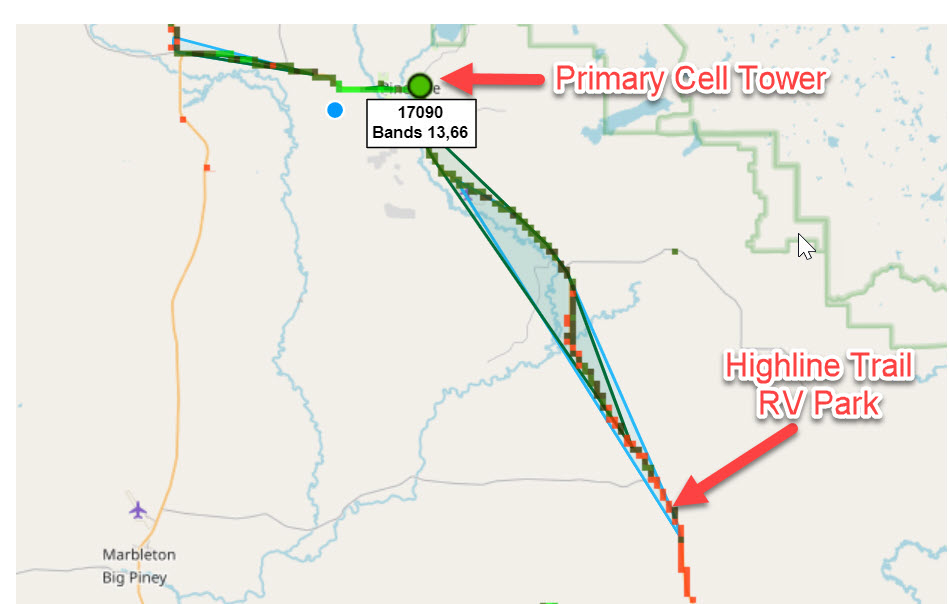

Hi Alan,
Excellent information! Kris and I have been on the road now going on 9 months in our Jayco Melbourne you helped us buy, and love our new life. Regarding the hotspot devices, we have the verizon orbic hotspot with unlimited data, but 50 gigs high speed. Watch a couple of movies or in our case an NHRA drag race live, and that data is gone for the month. It is then throttled down to 3Mbps and in reality, it’s often more like 1.5 ! Which, got verizon their first ass chewing. Removing the battery for 30 secs. then restarting helps usually, but its kinda stoopid. Their second ass chewing came after Kris spent 2 hours on the phone with tech support, (and I use THAT term losely) so WE could tell them their website is broken. For the last 2 months!!! Not sure as of this writing if it is fixed or not. Don’t really need it. Anyway, was wondering if you can send me info on how to get better performance out of the thing? I did just get the Network info lite app you mentioned. Interesting. Right now, my cell signal is crap, but the hotspot signal is excellent. Since we are not working from home, or anywhere else for that matter, it’s not critical. But like you I want to get the most out of my purchase whether it’s my internet or the charcoal I cook with. (Kingsford everytime!)
😉
Happy travels. And thanks in advance.
Hey Mike,
Do you have a cell signal booster? If not, get the HiBoost (I have a link in my post to where you can purchase it.) With a better signal, you’ll get more bandwidth (speed). That should definitely make a difference in marginal cell signal areas.
Al